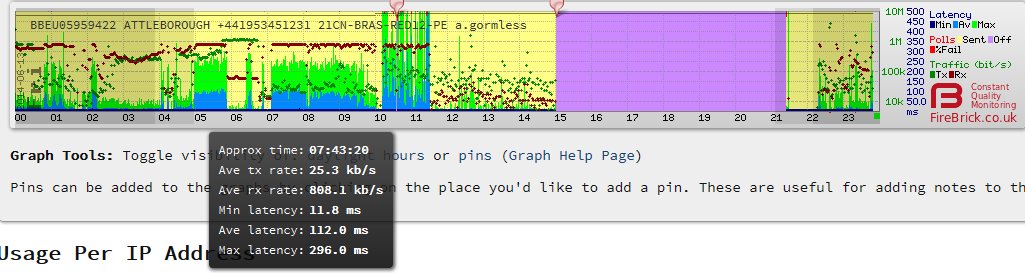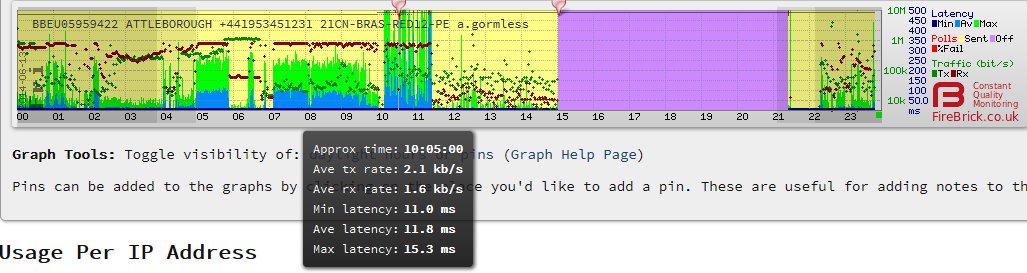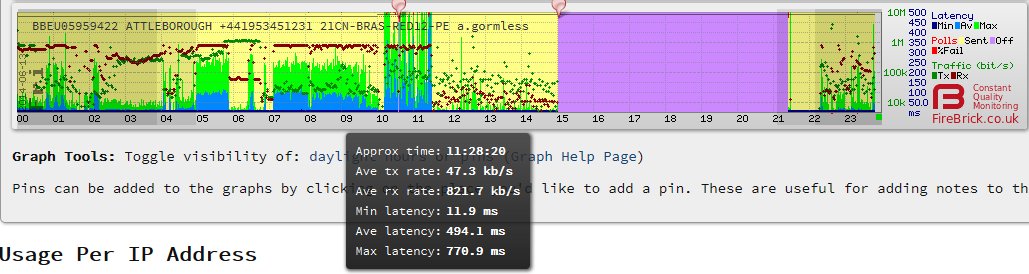Do you want to know why your internet speed could possibly be slow?
Recently I have been noticing my internet speed slowing considerably. Living in rural areas does mean that you tend to get less speed than those in cities and towns but this time it seemed to be disturbingly slow.
I went recently to the Rikki’s office, from Trippnology, to iron out the last design/programming issues of an upcoming website release, he suddenly noticed a great spike in the amount of data that was being used.
First off, I closed packages such as Mail, Calendar and any other apps that weren’t being used (I do have to admit to sometimes having too many windows and software open at once) thinking that could possibly slow things down. But still nothing really changed.
Rikki mentions regarding the first of the 3 screen grabs of his stats:
Number 1: (at about 7:30 this morning) shows automated uploading and downloading from my computer. The line is going pretty much flat out but the average latency is still only 112ms. (image below)
Then just before I arrive the stats looked like this:
Number 2: (just before 10:00) shows the line with pretty much zero activity. The 12ish ms latency has been stable for more than a year. (image below)
I arrived moments afterwards and opened my laptop, the internet slowed down and Rikki wondered if there was a fault on the line, so rebooted but it still looked the same. I then wondered if any other apps with an online update would cause an issue, so we decided to test each one in turn. Firstly, I quit Dropbox and although it made a small difference we still had an issue with data usage. Then I quit my Adobe CC in the top menu, as I could still use the programs without being connected to the Internet! Amazingly the data transfer stopped…
Rikki mentions: Number 3 shows the exactly when you arrived until you disabled Adobe CC. Not only is it using heaps of data, but it clearly doesn’t understand when to back off the speed as it keeps pumping out packets until everything grinds to a halt. The max latency got up to 770ms – nearly a second for each PACKET never mind each request for a CSS file etc! (see image below)
Cloud Software can use an awful lot of data
So there it was right in front of me, my Adobe Cloud software was using so much data it was maxing out Rikki’s data allowance and slowing us down dramatically.
I now spend most of my time logged out of Adobe CC Cloud software and only login occasionally to make sure I have the most updated software. I have never really given much thought to the amount of bandwidth I was using with all the cloud software but now I really take note of what is open, especially if my internet slows.
I was lucky to have been with Rikki that day and using the control panel from his ISP he was able to help me unravel what has been a mystery for me for a few months. He remarks:
Looks like you’ve just found a magic “speed up your internet” switch! Couldn’t have worked it out so easily without the excellent control panel from AAISP.
So next time you think your internet may be grinding to a halt, it may not be the kid next door downloading games or movies it may just be your own software!